How This Site Works
Different ways to use the online Criminal Background Check (CBC) system.
Generally, online search authorizations will fall into two (2) categories:
- Entities allowed by Arkansas law with the signed consent of the subject of the record check; or
- Entities required by state or federal law where a National/FBI fingerprint-based background (FBI) check is allowed or required.
How do I know which category to sign up for?
Both of these categories are required to register for an account with Tyler Arkansas. https://cdb-manager.ark.org/login
CATEGORY I.
To sign up for background checks under Category I, you must agree that prior to performing any background check, you will obtain the signed consent of the subject. You will need to maintain that consent for five (5) years, because the release(s) will be subject to Arkansas State Police (ASP) audit. This service is limited to persons with the signed written consent of the subject of the record.
National/FBI fingerprint based background (FBI) checks are not allowed under Category 1.
CATEGORY II.
To sign up for background checks under Category II, you must agree that prior to performing any background check you will obtain the signed consent of the subject. You will need to maintain that consent in your files for three (3) years, because the release(s) will be subject to ASP audit.
National/FBI fingerprint based background (FBI) checks are allowed under Category II and you will be required to sign a new agreement concerning use of that information. This service is limited to persons with the signed written consent of the subject of the record and specific access authorization to National/FBI record checks under state or federal law.
How to perform searches if you fall under Category I.
(Search of the Arkansas database only)
After the successful registration and authorization of the entity to use the online CBC system, you must complete the necessary search information for the state background check under the “Search” tab of the online system. Enter the applicant’s first name, last name, date of birth, sex and race and click on “Step 2”. Please confirm the applicant information from a government issued driver's license or identification card.
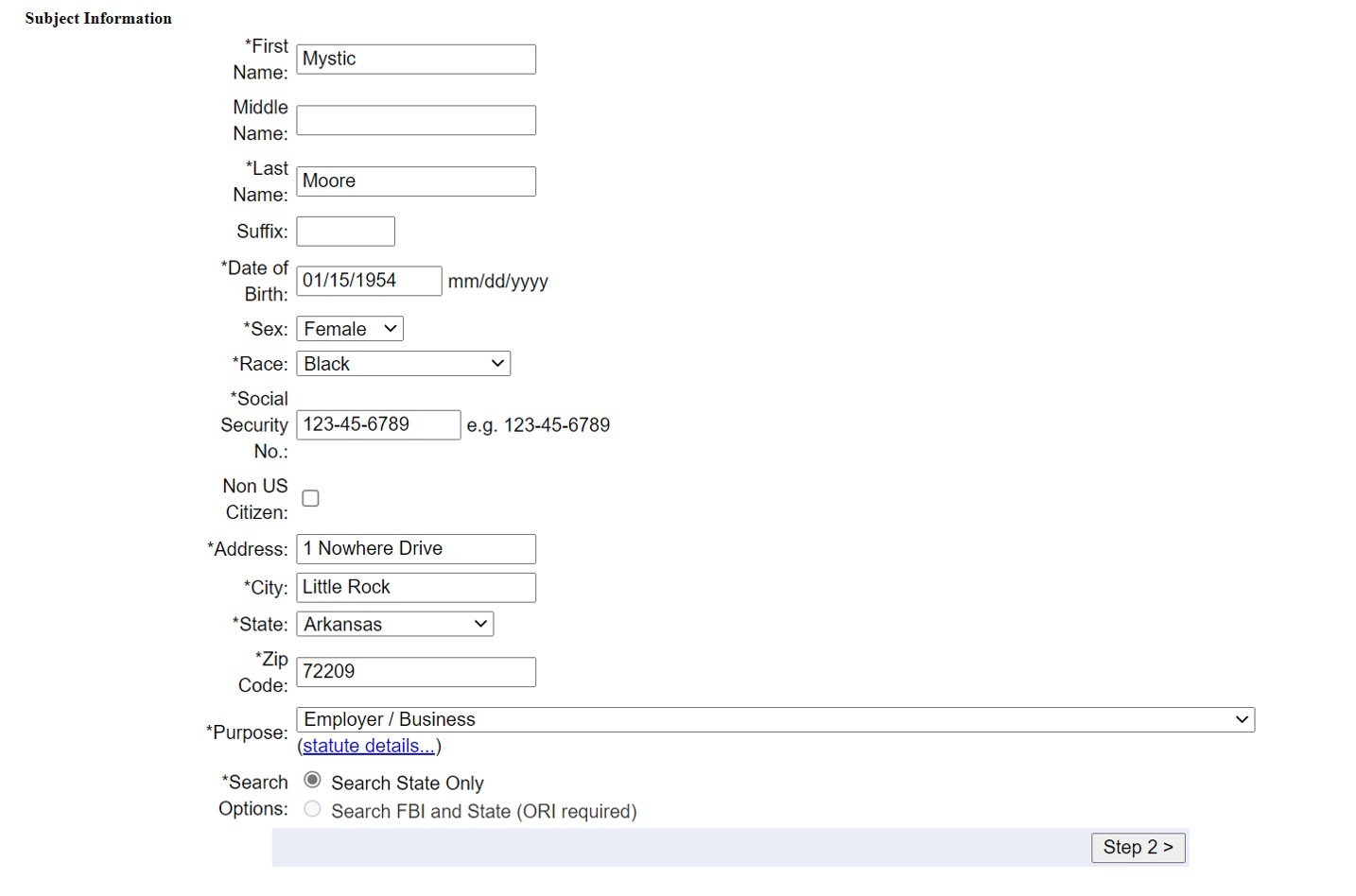
On the next screen, confirm that you have correctly entered the information in the search fields on the request form and click on “Submit Search”. If the information you have entered is in error, (such as first and last names reversed) your background check request may be nullified.
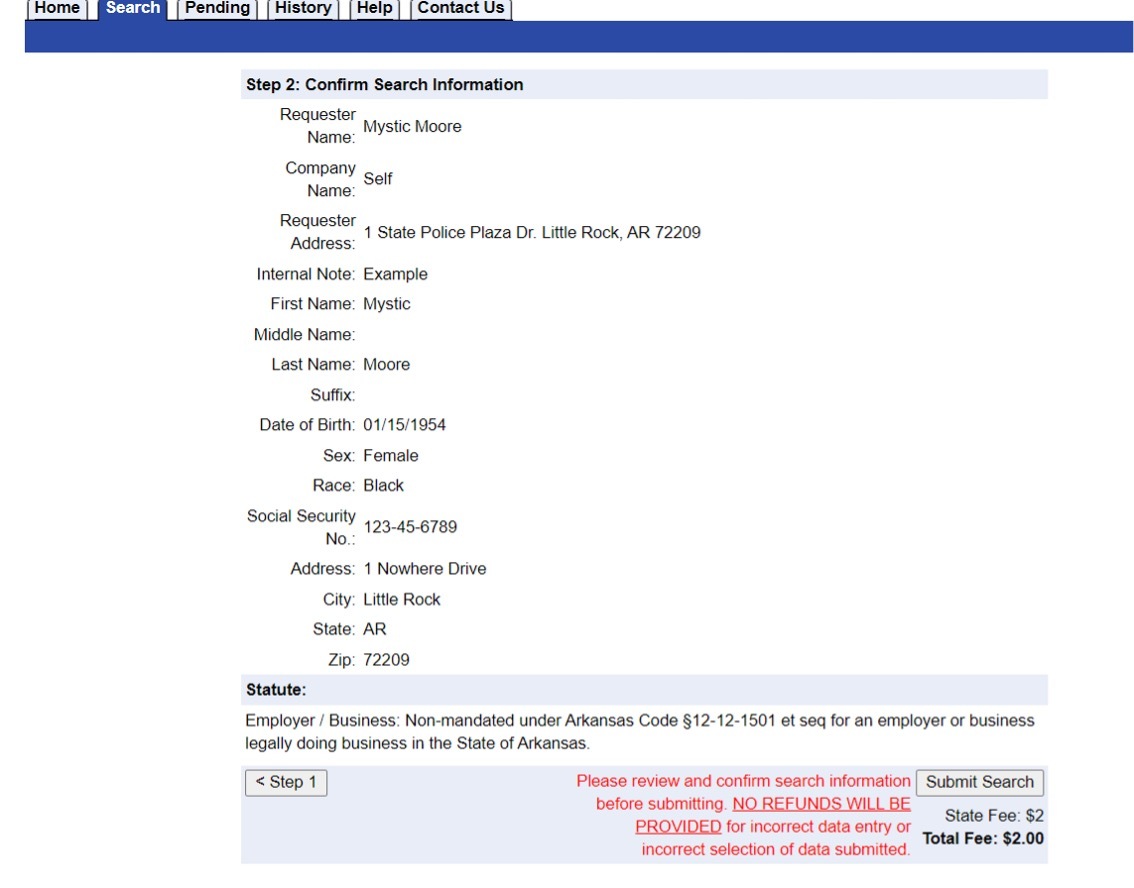
If the search result is returned instantly, you may see a message that says “No Arkansas Criminal History was found for this subject” or “A Criminal History was found for this subject”.
Click on the “Print” button to view and print the result for your records at that time. The report will only be available to you for fourteen (14) days from when you first view the search results.
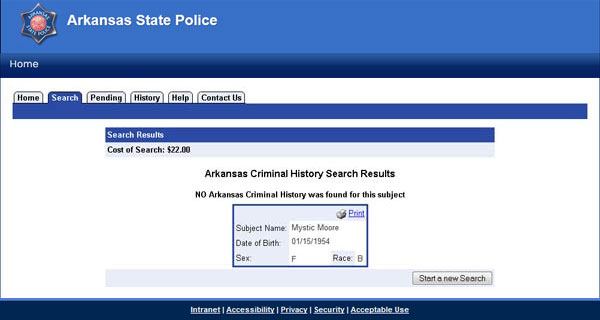
The following is an example of an Arkansas Criminal History Report that does not have a criminal history.
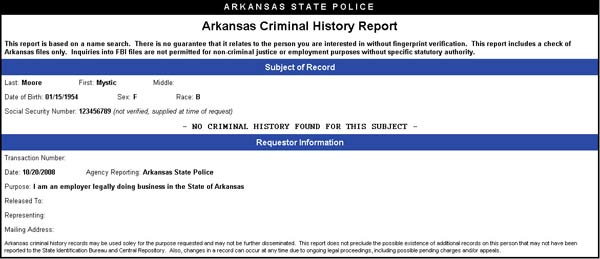
The following is an example of an Arkansas Criminal History Report that does have a criminal history.
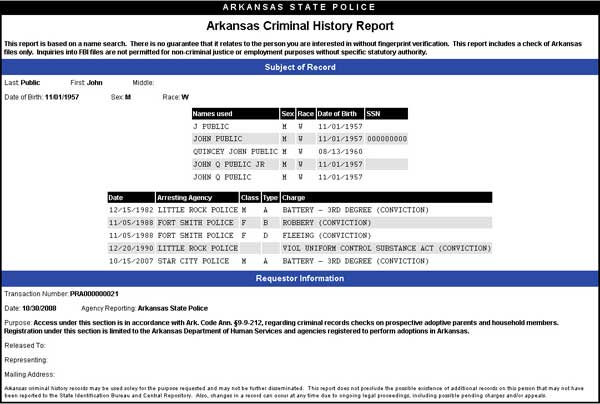
Over 70% of the background check requests return the results to the requestor instantaneously. In some cases, additional information may be requested by the system for you to enter, including the social security number, driver’s license number, place of birth, and residence of the applicant. This will be helpful to ASP in locating the correct person that you seek. These requests will be shown as “pending”.
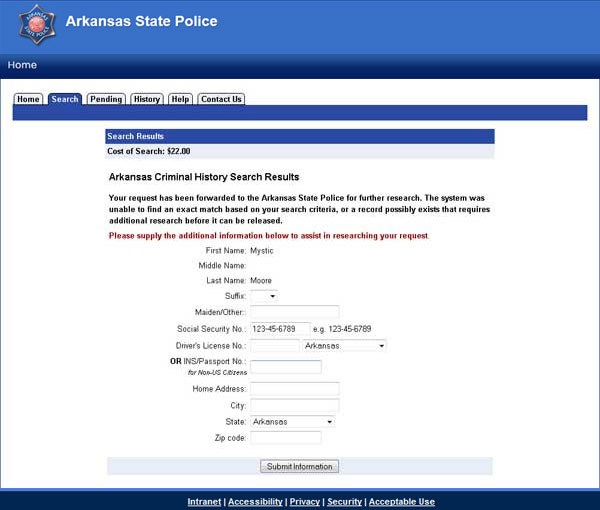
You may review the status of pending requests by clicking on the “Pending” tab of the online system. You will be notified via email when the search request is ready for viewing. After that time you may log on to the online system and view the results in the “History” tab. You should print the report at that time for your records, due to the fact that the report will no longer be available to you after fourteen (14) days from when you first view the search results.
How to perform searches if you fall under Category II. (Arkansas & National/FBI)
After the successful registration and authorization of the entity to use the online CBC system, you must complete the necessary search information for the state background check under the “Search” tab of the online system. Enter the applicant’s first name, last name, date of birth, sex and race. Please confirm the applicant information from a government issued driver's license or identification card.
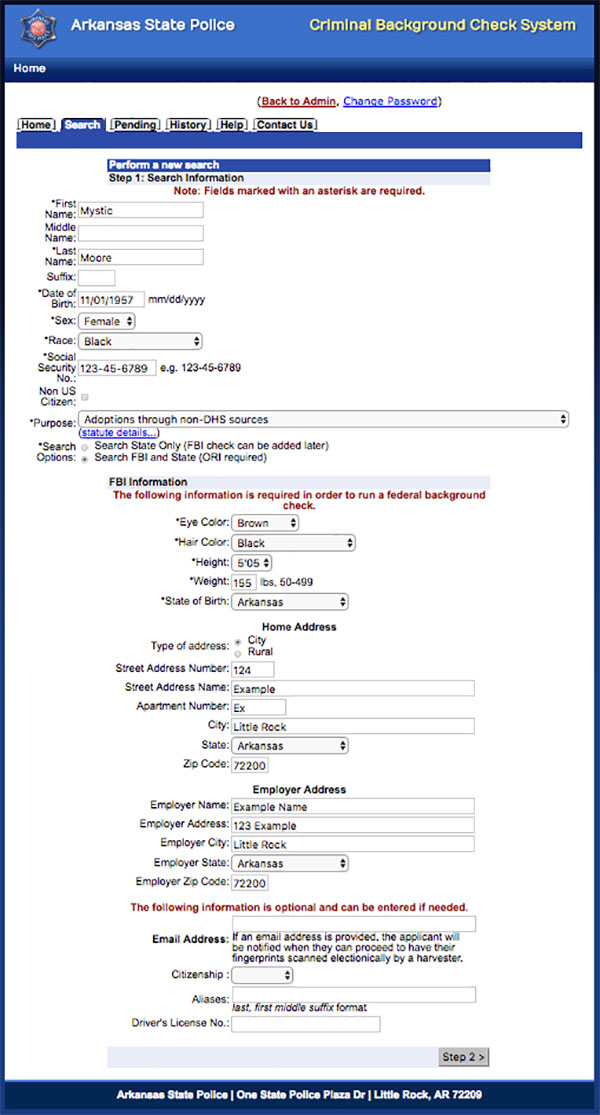
At this time you will choose whether you want to conduct just the state check or whether you will be requesting a state and National/FBI fingerprint based background check. Select the appropriate button and enter the additional demographic information about the applicant: eye color, hair color, height, weight and social security number (unless it has already been entered).
If you select that you wish to perform the National/FBI fingerprint based background check, you will be billed for that check in addition to the state check through Tyler Arkansas (similar to the monthly bill that you may already receive for your state check searches).
On the next screen, confirm that you have correctly entered the information in the search fields on the request form and click on “Submit Search”. If the information you have entered is in error, (such as first and last names reversed) your background check request for both the state and National/FBI check may be nullified. The system requires a successful state background check before the National/FBI fingerprint based background check can be processed.
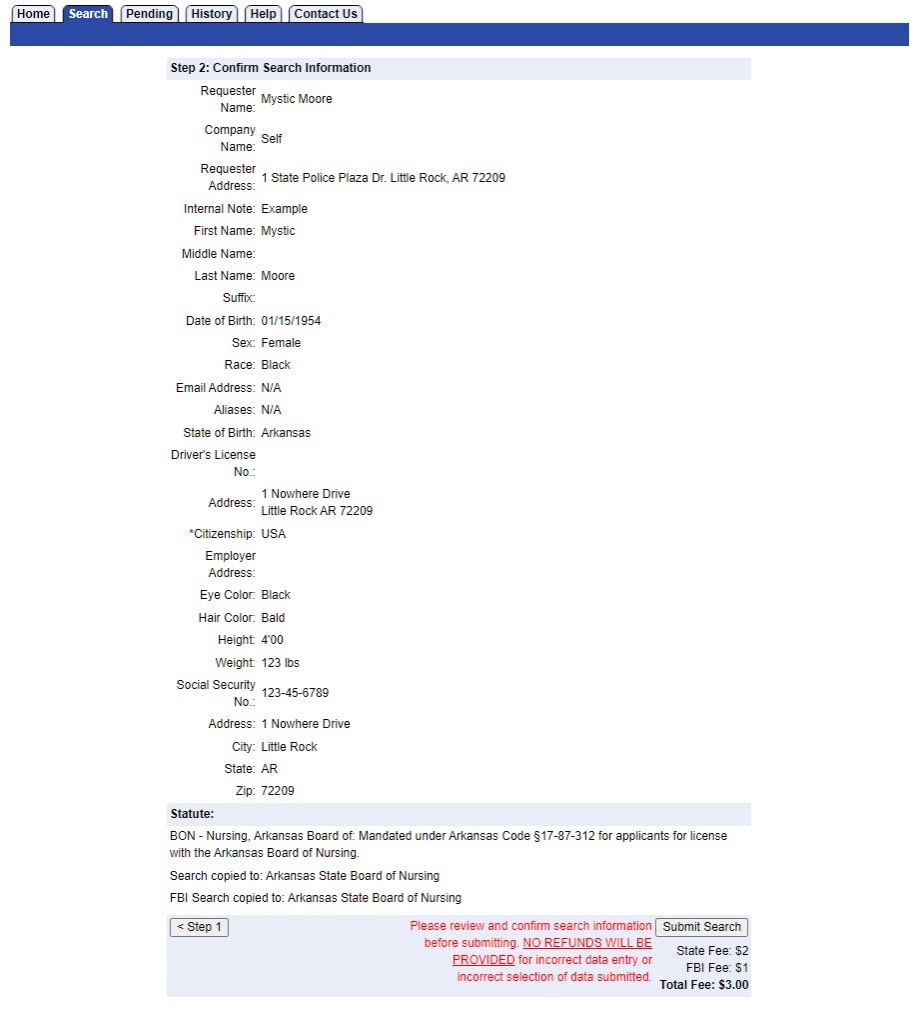
You may review the status of pending requests by clicking on the “Pending” tab of the online system. If the state search is returned instantly, you should print the report at that time for your records, due to the fact that the report will no longer be available to you after fourteen (14) days from when you first view the search results.
You may view the status of the check request in the “Pending” tab. Contact Tyler Arkansas or the Arkansas State Police for more information about a search if needed.
FBI Status Key:
Pending = The request is pending research at the Arkansas State Police. Once the request is released, the FBI request will be processed.
Fingerprint Pending = The applicant's fingerprints need to be sent to the Arkansas State Police or the applicant needs to contact a civil fingerprint harvester.
Sent to Harvester = The applicant's search information has been accessed by a civil fingerprint harvester.
You will be notified via email when the National/FBI fingerprint based search request result is ready for viewing. The National/FBI fingerprint-based check request should be returned within five (5) business days or sooner. Please note that you will not receive a paper copy of the National/FBI fingerprint based check in the mail. Both the state and National/FBI checks will be delivered electronically back to the person or entity that requested the search.
You should print the report at that time for your records because it will no longer be available to you after fourteen (14) days from when you first view the search results. After that time you may log on to the online system and view the details of the search in the “History” tab.
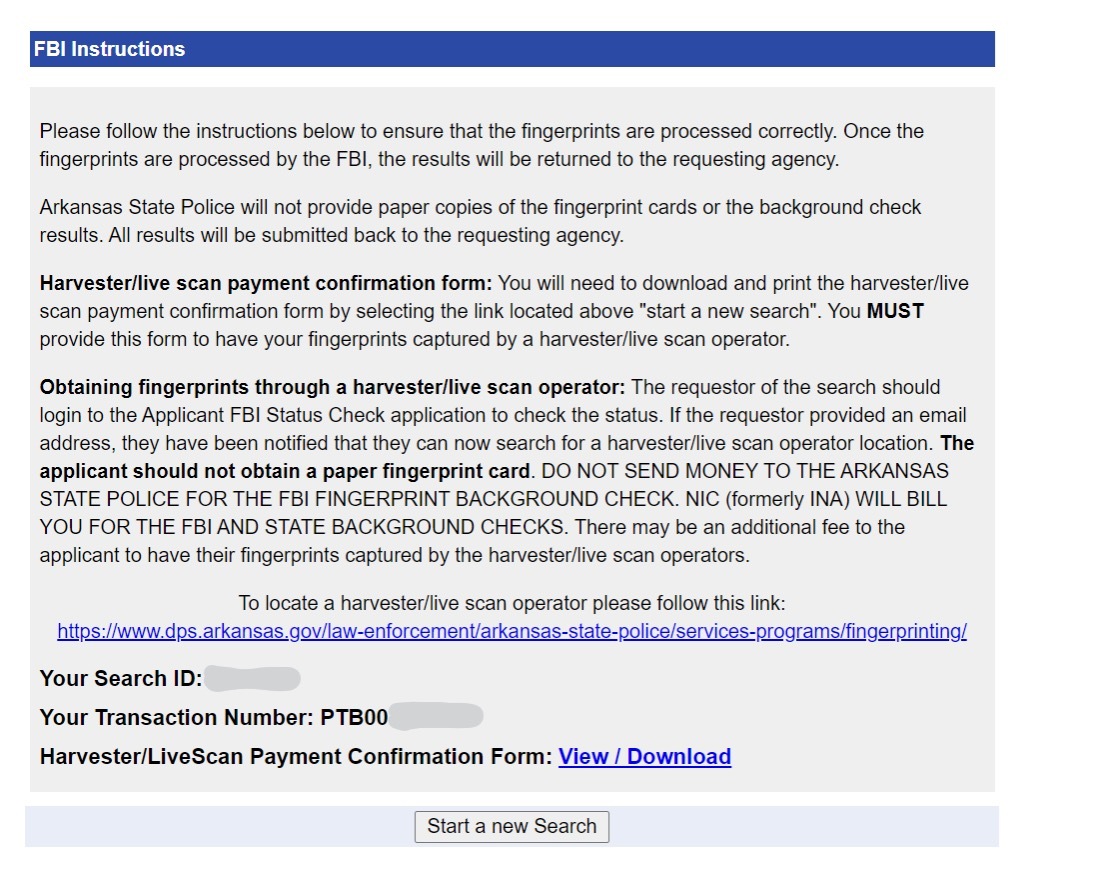
Please follow the FBI instructions on the search results page to ensure that the applicant’s electronic fingerprint submission is processed correctly. The FBI results will be returned to you through the CBC system using the search transaction number, if you have selected FBI check as noted above.
|